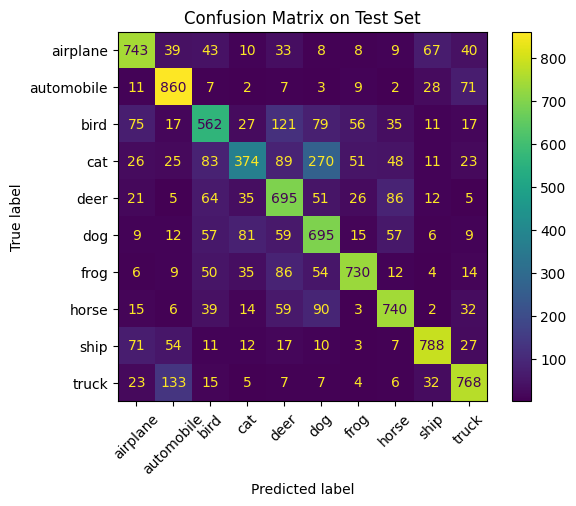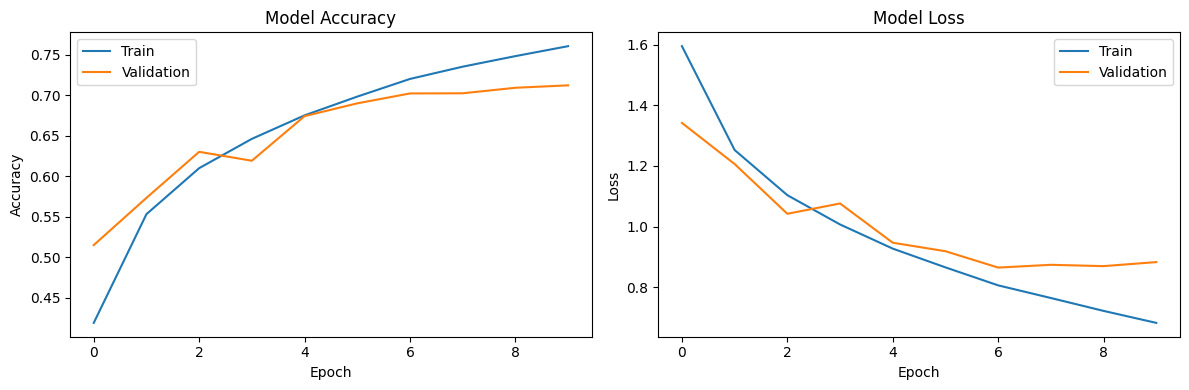# Load CIFAR-10 dataset
(x_train, y_train), (x_test, y_test) = cifar10.load_data()
# Normalize pixel values to the range [0, 1]
x_train, x_test = x_train / 255.0, x_test / 255.0
# Convert class labels to one-hot encoding
y_train_cat = to_categorical(y_train, 10)
y_test_cat = to_categorical(y_test, 10)NameError: name 'cifar10' is not defined